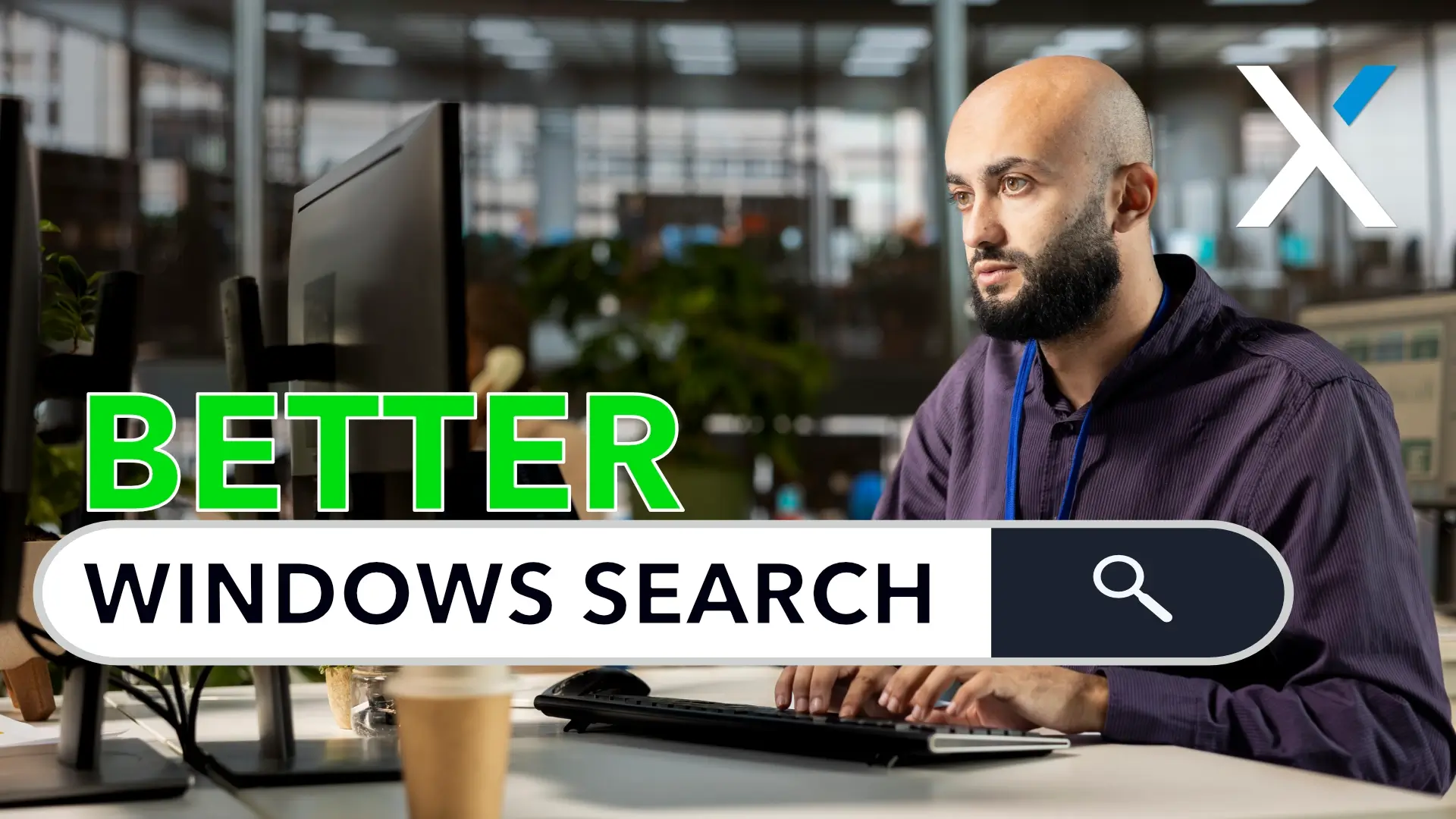Searching for files on your computer shouldn’t feel like guesswork. Yet for many business owners, that’s exactly what it is. You remember the general idea, maybe a phrase or topic, but unless you know the exact file name or location, Windows Search often leaves you staring at a list of irrelevant results or nothing at all.
And when you’re juggling client work, managing a team, and handling everything else that comes with running a business, wasting time digging through folders is the last thing you need.
The good news? Microsoft is finally doing something about it. A new feature in Windows 11 called local semantic search is changing how search works. It’s making it smarter, faster, and much more useful.
The Problem With Traditional Search
The current Windows Search tool relies on exact keyword matches. If you type in “invoice,” it’s looking for that exact word in the file name or contents. But if the document is titled “client billing Q1” or uses phrasing like “payment record,” it may not show up.
That’s not how people think or work. Most of us remember the concept of what we’re looking for, not the exact wording. When the search tool can’t bridge that gap, productivity slows down.
This is especially frustrating when your business depends on staying organized, moving fast, and finding the right information without digging through every folder on your desktop.
What Is Local Semantic Search?
Semantic search is a smarter way to search. Instead of focusing on exact word matches, it looks at what your search means. It uses artificial intelligence to understand the intent behind what you’re typing and compares that to the content in your files.
So if you search for “signed agreement,” it can show you a file labeled “executed contract.” Different wording, same idea.
This makes a huge difference in real-world scenarios. Whether you’re searching for proposals, notes, emails, or reports, you’ll get results that actually make sense.
How It Works (Without Getting Too Technical)
This feature runs on something called a Semantic Index. Your computer scans your local files such as Word documents, PDFs, emails, and notes and builds a behind-the-scenes map based on meaning and context.
When you type in a search, Windows uses AI to match your query with this map. Instead of just checking for exact words, it analyzes what you’re asking for and shows the closest matches, even if the file uses different phrasing.
All of this happens on your device. There’s no need for an internet connection, and no data is sent to Microsoft’s servers.
What About Privacy?
That’s a valid question. Business owners often deal with sensitive data like customer records, financials, or contracts, and want to be sure nothing is being exposed.
The local part of local semantic search is key here. All of the processing and indexing happens on your machine. Your documents stay on your device, and nothing is shared or uploaded to the cloud. You get the benefit of AI without compromising your privacy.
What You Need to Use It
Here’s the one catch. Not every Windows 11 computer can use this feature. You’ll need one of the new Copilot+ PCs, which come with a special built-in chip called an NPU (neural processing unit). This is what powers the AI features locally.
These devices will started rolling out this month, and they come preloaded with everything needed for semantic search.
If your current machine is more than a year or two old, chances are it won’t be compatible. If your team would benefit from faster, smarter file access, it may be worth planning for an upgrade.
Why This Matters for Your Business
This isn’t just a minor improvement. It’s a shift in how you and your team interact with information.
Here’s what you can expect with local semantic search:
- Results that reflect what you meant, not just what you typed
- Less time spent digging through files or folders
- Easier access to information across your business
- A faster, smoother workflow for you and your team
It’s one of those quiet upgrades that pays off every day.
So here’s the real question: Is your business ready to stop searching and start finding?