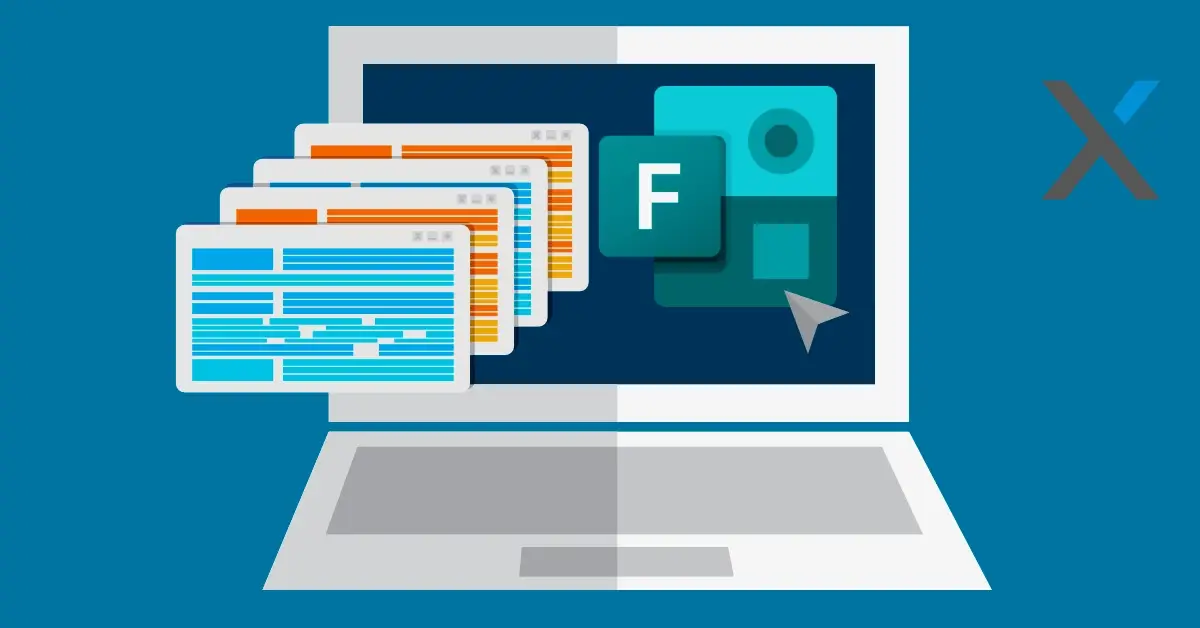When it comes to productivity tools, Microsoft 365 is one of the best and most popular there is. Boasting over 345 Million subscribers worldwide and numbers that continue to grow double digits year over year, it is integrated into almost every business.
Chances are, you already have a subscription to M365. Likewise, the chances are that you think of M365 as “Office” products. You wouldn’t be blamed for it, as Microsoft solidified its productivity suite with “office” products such as Word, Excel, and Outlook. In fact, it was only recently that they changed the naming of their product suite from “Office 365” to “Microsoft 365.”
Here’s the thing, Microsoft 365 is so much more than just Outlook and Word. If you haven’t already checked out our eBook covering M365 and explaining the underutilized apps you have at your disposal, then you should grab that now and see what you’ve been missing.
Today we want to cover one that didn’t actually make our book. That’s Microsoft Forms.
Why do you need Microsoft Forms?
If you have ever needed to create a form, quiz, or survey, then Forms is what you need.
There’s a little “your mileage may vary” on how much you need this one, but the more you think about it the more you can come up with ways you can find this useful.
Surveys come up as the most common use, an easy way to capture relevant data for your business. Tests and quizzes are also an easy implementation to gauge knowledge and information in a different form. It can also be used to help plan events as feedback can be given quickly and easily.
Here are some common use cases that might work well for your business:
- Customer Satisfaction Survey
- Employee Awareness Quiz
- Change Readiness Survey
- Event Registration
- Post Event Feedback
- Request Forms
- Competitive Analysis
There are some great templates to start with if you need a little more inspiration.
MS Forms is a simple interface, utilizing drag and drop formulation to create your interactive document quickly and easily. Then it’s shared via a link – making the implementation of your new form super simple! That is part of the power of this tool.
Here are some of the key advantages of Microsoft Forms
It’s included in your M365 subscription
I can go as far as to say it’s free, since there is a (limited) free version for anybody with a Microsoft account (which is free). The focus here though is that you already have an M365 subscription, so the full fledged app is available to you and you probably didn’t know that. That’s close enough to free in my book.
The big take away here though is that you don’t need a different app to do these things. Probably the most popular similar app is SurveyMonkey. But why pay for another app when you already have one that does the same thing?
Time Saving
Sending a survey or inquiry by email takes time. It takes some time to set it all up and attach your document. Of course, some of those emails bounce. Other people get it on their phones so don’t open the attachment and never get back to it later. Those that do you need to collect the data and process it.
Using MS Forms saves all that time. You send a link to your survey, so no attachments. It makes it easy to access on any device. They simply follow the link and fill out the form online. The best part is once they are done the results are immediate. You have the data and it’s aggregated into all the responses for you. Simple!
Automatically Get Meaningful Results
Saving time is just part of it, the other is that the results are broken down automatically for you. These results are then presented in easy to understand graphs. These graphs can also be exported to Excel if you wish to use the results elsewhere.
You can view your Responses tab to see the graphs. Hover over the graphs and you’ll see the details.
It’s Super Easy
The best part about MS Forms is that it is super easy to use. The UI is simple and intuitive allowing anybody to jump in and start making forms right away. Give it a try and you’ll see.
And that’s the wrap up on Microsoft Forms! Quite a great app included in your M365 subscription. If you want to know more about the other apps you probably aren’t using, reach out and ask for our M365 eBook!