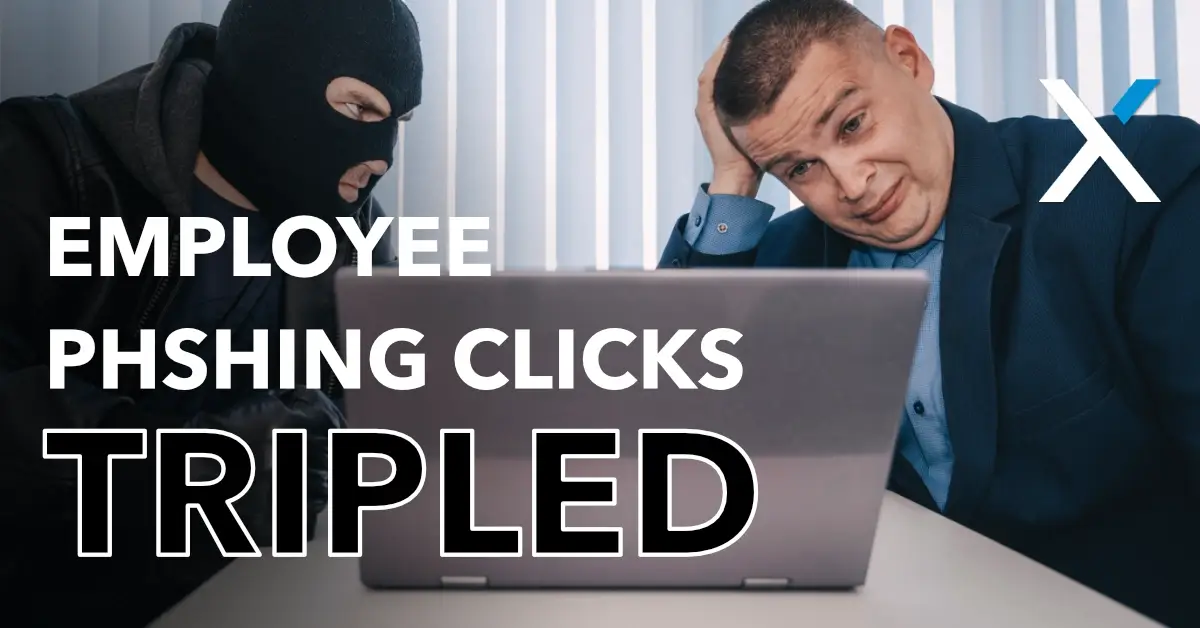A new study from cybersecurity company Netskope has revealed a troubling statistic: employees are falling for phishing scams at a rate nearly three times higher than last year. That’s a massive jump, and it’s putting businesses like yours at greater risk than ever before.
Cybercriminals are getting smarter, and their scams are getting harder to spot. If your business hasn’t taken a hard look at its cybersecurity measures lately, now is the time.
Let’s break down why phishing attacks are on the rise, why employees are more vulnerable than ever, and what you can do to keep your company protected.
What Is a Phishing Scam, and Why Should Businesses Care?
Phishing scams trick employees into handing over sensitive data by pretending to be legitimate requests. These scams typically come in the form of emails, texts, or fake login pages that look convincingly real.
Once you fall for it, criminals get vital information such as login credentials, financial information, or business records. For companies, the consequences can be severe.
A successful phishing attack can lead to:
- Data breaches, exposing confidential business and customer information.
- Financial fraud, such as unauthorized fund transfers.
- Reputational damage, shaking customer trust and potentially leading to legal repercussions.
- Operational disruptions, including ransomware attacks that lock businesses out of their own systems.
Why Are Employees Falling for Phishing Attacks More Often?
Phishing scams have been around for a long time, so why are they suddenly three times more effective? Several key factors are at play:
More Sophisticated Attacks
Cybercriminals are no longer sending poorly worded, obviously fake emails from a “Nigerian prince.” Today’s phishing emails look like they come from trusted sources like your bank, a major software provider, or even a coworker. Some even use AI-generated content to make them nearly impossible to distinguish from the real thing.
Attackers Are Exploiting Trusted Platforms
Hackers are focusing on platforms that employees already use daily, like Microsoft 365 and Google Workspace. If a phishing email mimics an internal Microsoft login request, an unsuspecting employee is far more likely to trust it.
Cognitive Overload and Fatigue
With the sheer volume of emails employees receive daily, it’s easy to let their guard down. Attackers exploit this by sending phishing emails disguised as routine business communications. A busy employee rushing to meet a deadline may not take the time to scrutinize a login request before entering credentials.
Remote Work Security Gaps
Many employees are still working remotely, often on personal devices or unsecured networks. Without the same cybersecurity protections found in a traditional office setting, it’s easier for attackers to slip through the cracks.
How to Protect Your Business from Phishing Scams
Now for the good news: phishing scams aren’t inevitable. You can take steps to significantly reduce your company’s risk. Here’s where to start:
Educate Your Employees (and Keep Educating Them)
One cybersecurity training session isn’t enough. Regular phishing awareness training should be part of your business’s routine. Teach employees:
- How to spot phishing red flags (e.g., unexpected email attachments, urgent demands, suspicious links).
- The importance of verifying unexpected login requests before entering credentials.
- How to report phishing attempts immediately.
Enable Multi-Factor Authentication (MFA)
MFA adds an extra layer of security by requiring employees to verify their identity with a second step (such as a mobile authentication app) before accessing sensitive accounts. Even if a phishing scam successfully steals a password, MFA can prevent unauthorized access.
Use Email Filtering and Security Tools
Invest in advanced email security solutions that detect and block phishing attempts before they reach employees’ inboxes. Many modern security tools use AI to identify suspicious messages and reduce the risk of human error.
Implement a Device Security Strategy
Outdated devices pose a major security risk. (Note that Windows10 is End of Life this year) Here’s a simple rule of thumb to follow:
- If a device is 5+ years old, replace it. Older hardware often lacks the ability to support modern security updates.
- If a device is 3 years old or newer, upgrade the license. Keeping software updated ensures that the latest security patches and protections are in place.
Conduct Phishing Simulations
Run fake phishing campaigns to test how well your employees recognize scams. This hands-on approach reinforces training and helps identify employees who may need additional education.
Secure Remote Work Environments
For businesses with remote employees, requiring VPNs (Virtual Private Networks) and endpoint security software can prevent attackers from exploiting weak home network protections.
Final Thoughts to Stay Ahead of the Threat
Phishing scams are only getting more sophisticated, and businesses are prime targets due to the sensitive nature of their data. Employees are falling for scams at an alarming rate, but with the right strategy in place, your company doesn’t have to be part of that statistic.
Start with employee training, implement strong security measures, and keep devices up to date. Cybercriminals rely on complacency, but staying proactive can keep your business safe from phishing attacks and the costly consequences that come with them.